Image source: Unsplash
Gathering as a community. A concept we have not forgotten but have missed doing in the traditional sense during the Pandemic. Even before our lives were moved to an online or hybrid world, Facebook was providing ways to cultivate meaningful relationships using social media tools. One specific tool is Facebook Groups. As defined by Facebook, “Groups provide a place to connect with people who share your interests.” You can create a Group and connect it to your Page to help build a community with your fans and supporters. We want to share why you should add a Group to your 2022 social media strategy and provide a few tips on how to do so successfully.
Reasons to create a Facebook Group:
- Create an exclusive community of loyal brand followers
- Obtain user-generated content
- Announce and offer member-only discounts or promotions
- Foster experiences for meaningful posts to capture meaningful engagements
- Build a community
- Get honest feedback
Privacy of Groups:
- Public – These Groups are completely out in the open. Anyone can see the posts and content on the Group wall without joining. Anyone can also become a member.
- Private – Only members can view the Facebook Group wall and contribute to such groups. Anyone can search for this type of group and join, but the public will not be able to view the contents without becoming a member. If you label your group private you will then choose between Visibile or Hidden. Visible allows anyone to find the group in search, where hidden will all only members to find this group.
Here is a table to help show the difference between Public and Private Facebook Groups.
Tips to get started:
- Turn on membership approval – You can select if anyone can find and join the Group or if they must be invited and approved.
- Turn on post-approval – Decide if posts must be approved by a moderator before being published to the Group
- Add moderators to your Group – Set up roles for those involved in your business. This will allow you to have various people assisting your efforts.
- State your rules – Set expectations from the start so that all who join understand the guidelines to follow as a member.
- Invite people to join – Utilize your email lists, or invite people you are connected with to join the Group; Publish posts to your social media accounts (if you want it to be public)
- Be active and stay involved by welcoming new members, joining in on the conversation, and providing content for members to engage with or ask them to share
- Schedule content like you would your Facebook Page
- Plan out a strategy for your Group to define what objectives will your Group help your business achieve.
What are some of your favorite public Facebook groups and why?
Author: Christine Melaas, SMS



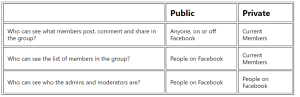
0 Comments