Your LinkedIn profile represents your personal brand. It is your personal story, a resume, and your personality, all combined into a compact social media format. In order to have your profile distinguish itself above the others, there are tweaks you can make. Keep in mind, as you work to improve your presentation, that LinkedIn profiles are indexed by search engines, such as Google, so a strategic use of keywords throughout your profile is essential. By using proper messaging, both in text and in visual means, your profile will leave a lasting impression. These nine tips represent a collection of wisdom from many experts, that I have curated and added to, and would like to cite them here: Sima Dahl, Teddy Burris, Mark Schenker, Joseph Liu and Shashank Shalabh.
Tip #1 The Banner Graphic
Your background banner should reflect who you are, and be a visual support mechanism of your profile content. It is your personal billboard, your 30 minutes of public access television time. Use your banner as a thoughtful and relevant background image that supports your personal brand. It should reflect your personality, and individuality, so you are different from all of the others on LinkedIn. Choosing the default LinkedIn background leaves a negative impression. Be sure to use an image that is copyright free, and does not contain massive amounts of text. This page from LinkedIn’s help should answer any technical questions.
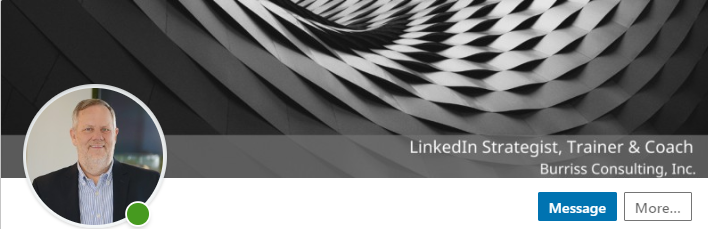
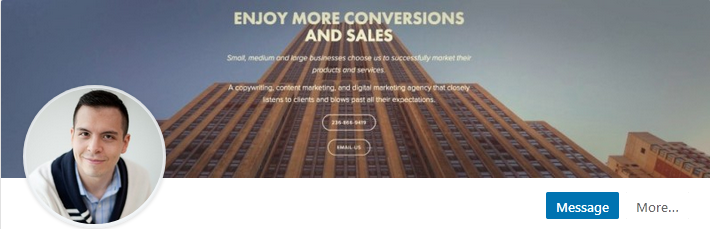

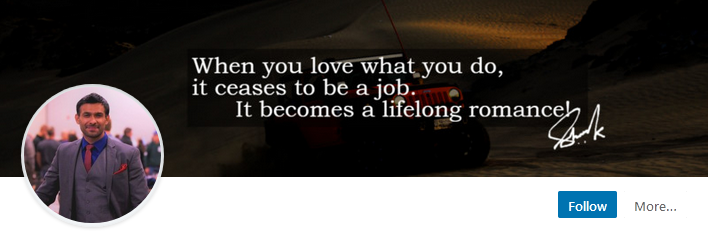
Pictures in order: Teddy Burris, Mark Schenker, Sima Dahl, Shashank Shalabh, and Joseph Liu.
Tip #2 The Headline
Besides your headshot, this is the most important element of your profile. It sits on prime real estate right at the top. A headline is the description of what your specialty is as a professional. Always include keywords and phrases of what you do, how you add value. It does not need to be your job title. You have 120 characters, so make great use of them. Avoid using phrases like “Currently Seeking a New Opportunity”. Save that for a cover letter. Some examples without job titles are “Delivering visible results is my passion”, “Helping Companies Accelerate Software Product Adoption!!!“ or “Powering the Next Generation of Retail Experiences”. These three get right to the point with a powerful message. The first one is a VP of Strategic Services, the second is a VP and the third is a founder and CEO.
Tip #3 The About Section
Use this section like a press release about YOU. Indicate how you want to be known to the network. State your purpose, passion, interesting facts and details. Visualize the section as a funnel, with broader information at first, driving towards a more concentrated conclusion to your story. Interject keywords throughout, and write it in first person. Make good use of white space to break sections for easier reading. You have 2000 characters to use, so choose wisely. If possible, include rich media (slides, videos, whitepapers) where it makes sense to tell your story.
Tip #4 Experience
This section should be your track record of success, described in a clear and accurate manner. Be careful not to upstage your current position, and keep irrelevant experience to a minimum. Transparency builds trust, and remember to use relevant keywords in this 100 to 1000-character field. Write in the first person and refer to prior times in past tense.
For your Current Position Title, use keywords in this 100-character field to describe what you do, and not just list an HR-assigned job title that leaves it up to the reader’s assumptions.
For the Current Position Description, write a first person story with relevant keywords to what you do and how you work with others. You have 1000 characters at your disposal.
Tip #5 Education, Volunteer Experience, Skills, Endorsements and Recommendations
Keep this section accurate, and include skills and experience that reinforce your brand. Endorsements are fine, but they may not all accurately reflect your skill set. What are better would be a series of recommendations, if you are able to obtain them. They should come from relevant industry peers. Your grandmother may think the world of you, but that does not add value to your brand and story with her recommendation.
Tip #6 Accomplishments (Honors & Awards, Organizations, Publications)
Tell your complete story and do not undersell yourself. If you are a star, be proud of that.
Projects – Each Project listed on LinkedIn has a title field with up to 255 characters and a Project Description field with up to 2000 characters. Where applicable, use relevant keywords and informative descriptions. Use white space to separate projects for ease of reading.
Publications – Each Publication listed on LinkedIn has a title field with up to 255 characters and a Publication Description field with up to 2000 characters. Where applicable, use relevant keywords and informative descriptions. Use white space to separate projects for ease of reading. Not every publication should be listed. Keep the list to relevant and recent ones.
Honors and Awards – this field can include 1000 characters. Where applicable, use relevant keywords that represent your honors and awards.
Tip #7 The Headshot
As you decide on a headshot, remember that a profile is 11-14 times more likely to be viewed when a professional headshot is present. The image should be 500×500 and at least 70dpi. It should be you alone, and brightly lit. You do not want to use your logo, but you may want it in the background. Have some color in the image, either in bright clothes or background, but again, it should look professional and unretouched or augmented. Smiles help, so that may rule out use of a passport or driver’s license photo. LinkedIn has published help and rules for headshots that is worth reading.
Tip #8 Contact Information
Ensure your information is complete and up to date. Stale information is inexcusable.
Bonus Tip #9 Your Social Selling Index
Years ago, LinkedIn added a feature called the Sales Navigator. It is a tool for sales prospecting within LinkedIn. They built a marketing app to help sell Sales navigator, called the Social Selling Index. The app is a great tool to measure how well you are using LinkedIn as a Business tool. However, you can also use this tool to learn YOUR personal SSI Score. There is an excellent article from Teddy Burriss about the SSI Score explains each of the four components:
- Establishing your Professional Brand
- Find the Right People
- Engage with Insights
- Build Relationships
Use these tips to improve your LinkedIn profile, accurately and professionally portray your personal brand and story, and get your profile noticed. Employ keywords, an often overlooked aspect, to boost your SEO. Most of all, use common sense and tight, but informative language throughout your profile, so it keeps the interest of the reader. Refrain from jargon, and write as if someone reading it may not have knowledge of your function. They can learn about who you are, what you do, from the story told both visually and textually. Have others review your profile and elicit feedback, so this digital representation becomes the best “you” it can be.
Looking for additional resources? NISM has a few to recommend.
Understanding Keywords NISM Whitepaper
LinkedIn for Job Seekers YouTube
LinkedIn in 2020: What’s changed in the last year? Webinar
Leaders Online: How savvy executives manage their brand. Webinar
What section of your LinkedIn profile will you update first? Let me know in the comments below.
Author: Joe Cannata
Joe Cannata, Certification Director for Kinaxis, has 18 years of experience in the certification industry, building and running three different programs. His extensive experience with the exam development process and item writing best practices includes written blogs on the subject. Using various platforms and strategies, he also ran the social media marketing for his programs. Joe was a community manager and champion for showing how social media can lead to certification program growth. He authored a chapter in the eBook, “Best Practices for Creating a Hot Certification Program (that Makes your Product Stickier)”.
Joe has spoken at the Association of Test Publishers conferences on exam security, is a Board Trustee for the Customer Education Management Association (CEdMA), has a Bachelors Degree in Elementary Education, and a Masters Degree in Applied Science and Computing. Joe lives in the North Atlanta suburbs.




0 Comments