LinkedIn’s response to the success of Facebook Events is off to a strong start. Adding events to LinkedIn allows the marketing strategies for businesses to connect and engage with customers in a new way. In November of 2019, LinkedIn rolled out the ability for individuals to schedule events to promote professional meet-ups and now, although in beta, this functionality is available on your business pages. In this post we will show you how to add events to your business page and discuss how to make the most of the events you add.
Adding events to your LinkedIn business page is pretty easy. When on your company page administrators will have the ability to add events in one of two ways:
The Admin Tools dropdown menu – located in the upper right-hand corner of the page or the Events box on the right-hand tool bar under Community Hashtags.
It doesn’t matter which navigation you use, adding the event will be consistent going forward. When you choose to add an event you will have the option to upload a banner photo, a logo or a smaller photo, enter the event name, location and details.
Use the pencil icons to edit the images at the top of the event. The banner photo recommends a 4:1 aspect ratio.
When entering the details of the event, there are a few key items to note:
- When giving your event a name, make sure it is easily recognizable and consistent with the titles you are giving the event on other platforms. Your character count is limited, so be clear and concise.
- The location box is a dropdown and will require that you choose a location. This is great to businesses page that have an accurate address. If you are hosting your event remotely, like so many of us are today, you can select Online.
- Don’t forget to add a link to your ticketing website to capture those registrations.
- Privacy – You can choose to make your event public or private. If private, only invited attendees or those with the event link can view. Anyone that wasn’t invited will need admin approval to attend.
Creating your event should only be the first step in getting the word out. Once the event is posted and active on the page you will have the ability to invite your connections, share the event, or post on the event page. You will want to do each of these items, but be thoughtful and make sure you are not simply spamming your valuable LinkedIn connections.
Invite Your Connections to Attend this Event
Page admins and attendees can invite their connections to an event. When inviting connections make sure to strategically think through the purpose of the event and who might be interested in attending. If you invite everyone you know, you are sure to invite someone who isn’t interested. Take the time to filter your connections by location, companies, schools or industries.
Let Your Network Know About this Event
This will allow you to share the event in the form of a post or as a message. If you choose to share it as a post, it is recommended that you add a few sentences that describe why you are sharing or what about this event is valuable for others. If you are sharing it in a message you may want to add a little additional detail so they know why you thought of them personally. Try to add value and help people determine if they should explore the event further.
Start a Conversation in this Event
This is where you can get the discussion started and share additional details about the event, remind people to register, ask them to share with their connections, give speaker information or simply ask questions. Best practices would be to post in your event frequently to keep your audience engaged, increase the likelihood that they will formally register and increase attendance. We are all busy and you want to make sure that your community understands the value of this event for them.
Adding events to your LinkedIn business page can help you increase attendance and reach out to a potentially new audience. It takes a little extra time to meaningfully post content in these events and ensure that you are engaging with your community, but the end result will be well worth the effort.
If you have additional questions about your events LinkedIn has created a nice FAQ page for pages.
Have you seen any positive events being shared on LinkedIn lately? What made them successful? Share them below.
Author: Jennifer Radke



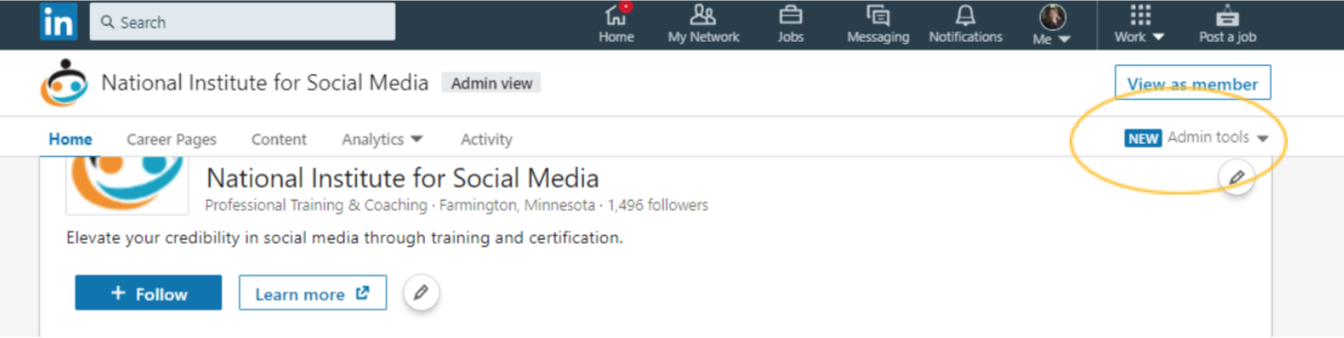
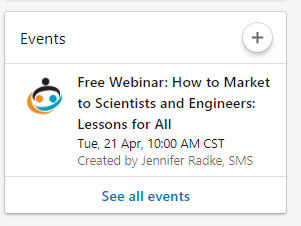
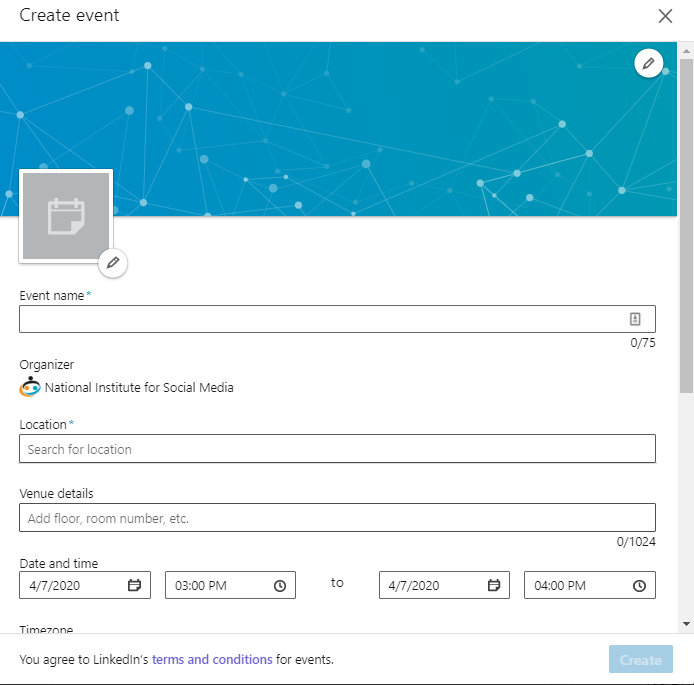
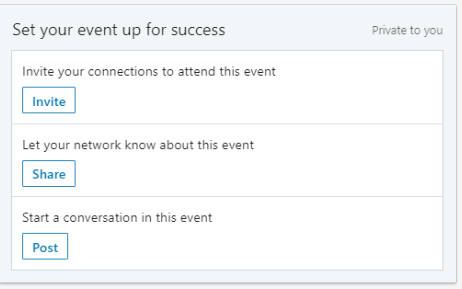
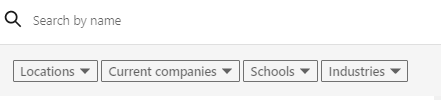
Great Info! I Recently Came Across Your Blog And Have Been Reading Along. I Thought I Would Leave My First Comment. I Don’t Know What To Say Except That,,,