How to Use Hashtags on LinkedIn to Grow Your Brand
by NISMadmin | Apr 4, 2023 | Strategy | 2 comments
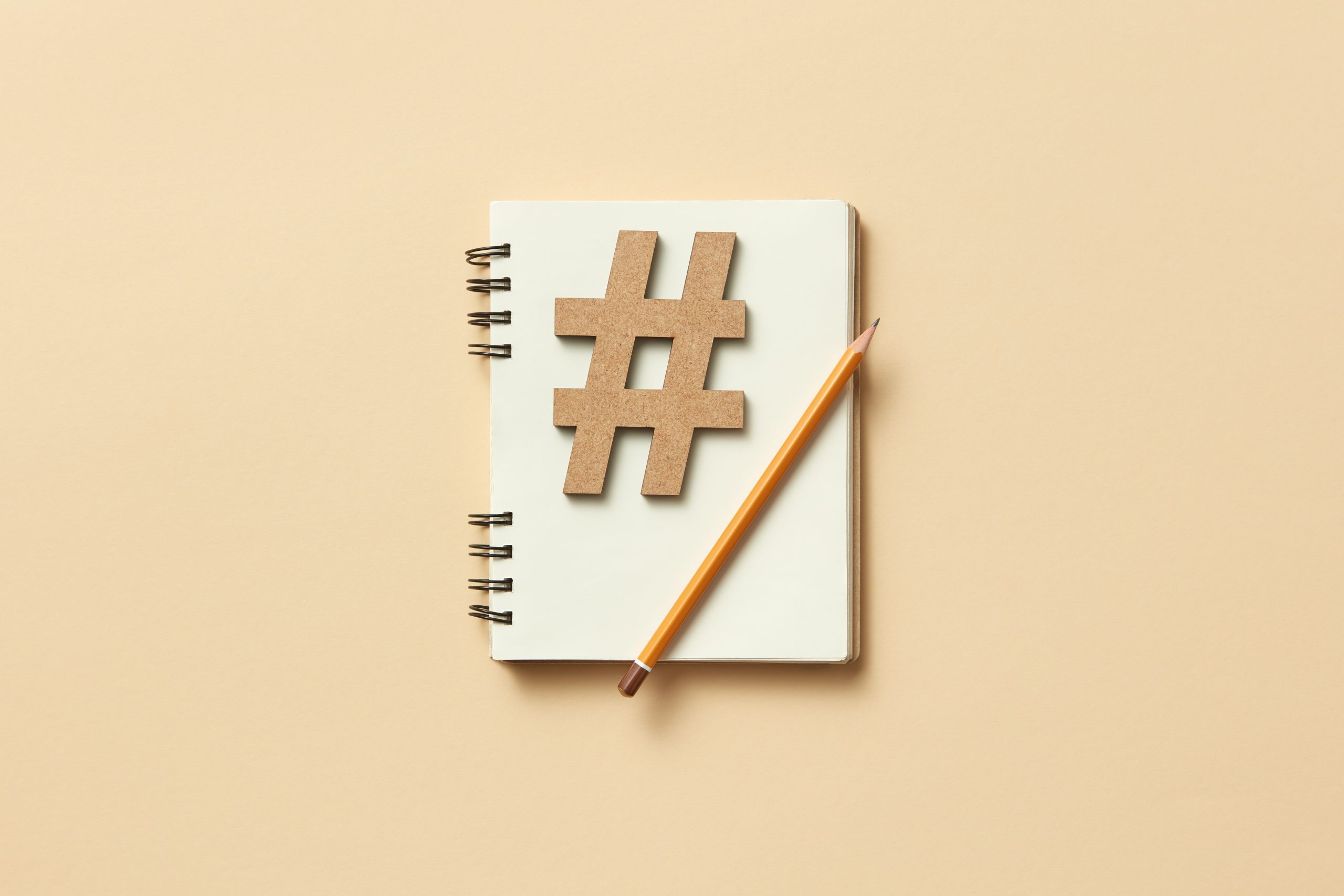
While hashtag usage has long been encouraged on Twitter and Instagram as a way for users to engage with their networks, LinkedIn only started allowing clickable hashtags in 2016.
The initial key is to identify your specialty and conduct research on the hashtags that will help your business flourish. ‘Professional’ hashtags should be the main emphasis of the search, and it is advised to utilize brief tags such as #networking or #digitalmarketing.
LinkedIn offers huge growth potential to organizations and currently, 75 million enterprises already are showcasing their services and goods on LinkedIn.
Many business owners settle on unproductive LinkedIn strategies like mass-sending messages that are automated and appear as spam to thousands of individuals in their quest to find new consumers. The use of hashtags on LinkedIn is a key strategy though. Hear us out…
Do Hashtags Work on LinkedIn?
Absolutely, yes, that is the correct response to this question. To reach a larger audience, you can include them in the copy, with the posted article, as well as on the profile itself.
The Hashtag in Status Updates
There are various approaches to including hashtags in a status:
- When you input the “#” symbol accompanied by a word or string of words on LinkedIn, the platform will automatically generate hashtag ideas based on what is popular and trending.
- By tapping the “Add hashtag” link in the bottom-left corner.
- By clicking the “Add hashtag” button while picking relevant hashtags.
Always bear in mind that spaces and other symbols will prevent your hashtags from being clickable.
The Hashtag in a LinkedIn Article
Users are currently unable to include clickable hashtags in their LinkedIn publications. However, they can increase its visibility by including “#” tags in the article’s description.
Hashtag on Your Business Page
If you have a company page, you can engage with your target market by linking it to pertinent hashtags. The techniques to add them are as follows:
- On the side of the business, select “Edit page”.
- To add three hashtags, hit “Add hashtag”.
Benefits of Using Hashtags
Say you want to publish an SEO article without hashtags but you only possess 200 connections on LinkedIn. You will need to participate in a lot of second and third-degree contacts if you want to have a bigger impact. You can expand the potential audience of your post by utilizing hashtags.
The interaction on the article can increase by up to three times if you add the hashtag #SEO, which has 100k followers. Additionally, employing this hashtag enables users to access both your profile and your content.
LinkedIn Mistakes to Avoid
- Avoid using too many hashtags; Pete Davies, a former LinkedIn product management leader, advises sticking to three. That should be adequate to target the important keywords without giving your post a spammy appearance.
- Hashtags are used to increase visibility but do not take the place of copy; they do not give context.
- If you simply use trending hashtags, your material may be lost in a sea of identical or similar posts. You risk not reaching enough individuals if you focus more narrowly than necessary. To get the ideal balance, it is essential to combine many hashtags.
How to Follow Hashtags on LinkedIn?
The effectiveness of the content you post on LinkedIn depends heavily on hashtags. You may be sure that your messages will reach the targeted audience by following this social network’s hashtag recommendations and keeping an eye on statistics.
10 Suggestions for LinkedIn Hashtag Optimization
Following these suggestions will help you get the most out of each post you publish now that you understand how to handle your hashtags on LinkedIn.
Be Sure to Make Your Hashtags Visible
If you are utilizing LinkedIn’s private mode, using a hashtag is pointless. If your profile is not configured to be accessible to everyone, people will not be able to find your stuff, including hashtags.
Use Only Pertinent Hashtags
Not every hashtag should be used just because it is trending. For instance, utilizing the #fitness hashtag in your postings will not draw the correct audience if your firm is offering free website builder services, providing users with the autonomy to design a website that is exclusive, on LinkedIn. Keep hashtags pertinent to the audience you’re attempting to attract.
Avoid Overusing Hashtags
There is no restriction on the number of hashtags you can use in your content. However, overusing will make your message appear spammy. According to LinkedIn’s best practices, three to five hashtags should be used.
Some users make the mistake of cross-posting Instagram content with several hashtags. As a result, their LinkedIn posts are terrible.
Arrange Your Hashtags
When displaying hashtags, LinkedIn by default shows them in lowercase, such as #socialmediamarketing. However, it is regarded as best practice to capitalize the first letter of each word to make it simpler for readers to understand; for example, #SocialMediaMarketing. This is also key for making content accessible to individuals with sensory impairments.
Note: Using hashtags with abbreviations is not common on LinkedIn. For instance, #SocialMediaMarketing is frequently abbreviated on Twitter as #SMM, although LinkedIn likes the full term.
Your Messages and Hashtags Should Be Combined Together
It is usually preferable to include at least one phrase in your message rather than relying solely on hashtags. Even when posting a picture or a video, provide a succinct sentence in addition to your hashtags.
Without any context, the hashtag ‘smearing’ comes out as lazy and spammy. Additionally, LinkedIn’s algorithm prevents spammy, low-quality, and irrelevant items from appearing in a user’s feed.
Use Hashtags Wisely
You can include hashtags at the beginning or conclusion of your message, but avoid doing so for every word. Write your message first, and then consider whether adding a hashtag at the end or changing a word into a hashtag makes sense.
Avoid tagging irrelevant words! Categorizing your post is a completely different thing – for that, do not forget to use a hashtag.
Make Your Own Hashtags for LinkedIn
Building your branding across all social media platforms with a unique hashtag is a great method to attract followers and establish a connection with them. For anyone utilizing their own unique hashtag, we advise them to keep it succinct and memorable.
But personalized hashtags also have another benefit. They assist you in tracking LinkedIn post shares. You can notice when people are sharing your posts by browsing for your own hashtags. This is a fantastic technique to track shares because they are not always simple to see, particularly on LinkedIn desktops.
Mentions Should Not Be Replaced with Hashtags
Use the mention “@” feature rather than a hashtag when referencing a person or business.
Assess Your Hashtags
Throwing a bunch of hashtags into a message and hoping one of those sticks is not a smart practice. Instead, evaluate your hashtags before using them.
As an alternative, keep track of the hashtags you have included on each posting and find out which ones get the most reactions.
Check Your Spelling Frequently
Multi-word hashtags are sometimes missed during the final proofreading of a post, but it is crucial to make sure you are getting your point through.
Always verify your spelling to prevent confusion, embarrassment, or failure to reach your intended audience.
Conclusion
On LinkedIn, hashtags are still relevant and active. Use hashtags to help you identify and connect with users who have similar interests to you as well as to make it simpler for other users to explore your material on social media.
To maximize every piece you post for your brand or your clients, add pertinent hashtags to your material as you compose posts and add comments (or utilize the LinkedIn suggestions if you are unsure).
But to make absolutely sure your hashtags are successful, keep in mind the pieces of advice above.

Mahendra Bajiya has always been interested in marketing and has built a successful career around it. He is particularly focused on content marketing right now. If you want to get in touch you can find him on LinkedIn.
2 Comments
Submit a Comment Cancel reply
You must be logged in to post a comment.

Be sure to use CamelCase (capitalizing the first letter of each word in multi-word hashtag) to make them easily accessible to all. For instance, #whoremembers gets interpreted as whore members by a screen reader. It should be displayed as #WhoRemembers instead.
Great reminder and example, Joe. We appreciate your comment and additional recommendation.