Photo by LinkedIn Sales Navigator
You have checked off all the boxes and added content to your LinkedIn profile, but is it bringing you the desired results? If the answer is “no” it might be because you aren’t speaking the same language as those you are trying to connect with. Choosing the right keywords can help you be found on LinkedIn.
Often, we get stuck using the language or terminology from our past employers or industry. When we add content to our LinkedIn profile, we keep that terminology and expect everyone to understand or connect with what we are sharing. Unfortunately, this is not always the case.
Let me give you a personal example: My first career was in higher education. The roles were in Admissions for colleges and universities. When I left that industry, I had to adapt the words that I used to be more universal. Don’t hear me wrong. I am not saying you should misrepresent what you have done or rewrite your job titles, but you can use a synonym to better represent what you did for a larger audience.
For me, admissions is fairly industry-specific. When you work in admissions it is usually in higher education, hospitals, or prisons. What I did in admissions was sales, so changing how I spoke about admissions by using sales, or business development, helped me to reach the right audience outside of higher education. Instead of talking about students, I often used clients or customers.
In marketing, we can see similar challenges. There are many ways we can describe roles, job titles, key performance objectives, desired outcomes, etc. So, when we are looking to update our profile to reflect what we are looking for now or switch to a new industry, we need to use the correct keywords.
Not sure where to start in identifying keywords? This activity could help you identify the best keywords to add to your LinkedIn profile.
Step 1:
Go to a job board of your choice. Indeed, Ladders, NISM’s Job Board, it doesn’t matter.
Step 2:
Search 8-10 job descriptions that really speak to you. These aren’t the descriptions that say “Oh sure, I could do that job”, but instead are “Wow. That job sounds like a great fit for what I want to do.” Don’t worry about location or salary. We are only looking for words at this point.
Step 3:
Copy those 8-10 job descriptions into a Word document.
You do not need to copy the information on the degree required, or that they are an equal opportunity employer. Just keep it to the words they use to describe the role, your responsibilities, and the company.
Step 4:
Paste that Word document into a word cloud. I like tagcrowd.com. Free and easy to use.
Step 5:
Hit visualize and see what words pop out.
Those words that are used most often will be larger than the others. Are these words in your profile? This is how the employers think and talk about the roles you are most interested in and so you want to ensure you are showing up for them.
Here’s a quick example of what I found when I looked on Indeed for agencies that were hiring for a Social Media Strategist.
The larger the words, the more used they are in your sample text. If this was our result after completing the word cloud, we would want to ensure that we are adding words like social media, management, marketing, strategy, engagement, brand, content, community, campaigns, developing, and creative to our profiles.
When adding keywords there are a few do’s and don’ts that I would like to share.
Do
- Add them naturally to your text.
- Share them in multiple locations.
- Give specific examples when possible.
- Prioritize the keywords that you want to be known for.
- Use keywords when you ask others to write you recommendations. This will help them know more of what you are looking for from them.
Don’t
- Stuff keywords by making long lists.
- Add them if they aren’t true representations of your experience.
- Make up experiences to match these keywords.
We want to hear from you. What was the most helpful or insightful portion of this exercise?
Author: Jennifer Radke
 Jennifer Radke, CEO of NISM, is a dedicated, passionate, and strategic business leader with 15+ years in sales and recruitment management, leadership, coaching, development, and training. Most recently, she was the owner and chief strategist at Socially Inspired, a social media training and consulting company. In addition, she is an NISM-certified Social Media Strategist (SMS), serves on the board for Women Entrepreneurs of Minnesota, and can be found speaking and presenting to job seekers and businesses alike, on how to better utilize social media in the workplace. Jennifer believes that lifelong learning is the key to continued growth and that your networks are the best way to expose yourself to new opportunities.
Jennifer Radke, CEO of NISM, is a dedicated, passionate, and strategic business leader with 15+ years in sales and recruitment management, leadership, coaching, development, and training. Most recently, she was the owner and chief strategist at Socially Inspired, a social media training and consulting company. In addition, she is an NISM-certified Social Media Strategist (SMS), serves on the board for Women Entrepreneurs of Minnesota, and can be found speaking and presenting to job seekers and businesses alike, on how to better utilize social media in the workplace. Jennifer believes that lifelong learning is the key to continued growth and that your networks are the best way to expose yourself to new opportunities.


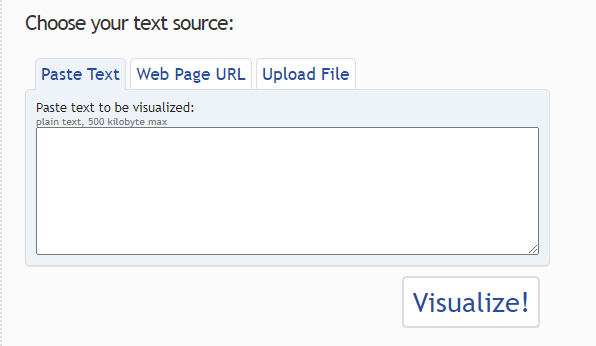

0 Comments